Feature highlights
Dynalist is featureful yet simple.
Without bloating the interface, tools show up only when you need them. See for yourself in the demo; all panes can be closed for focusing on outlining and organizing.
So don't let the features scare you! They are all here to help you do your best work.
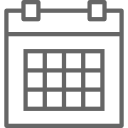
Due date
Add dates and filter by date and time

Checklist
Convert any list to a checklist

Google Calendar sync
Sync dates in Dynalist to your Google Calendar

Recurring date
Managing repeating tasks made easy
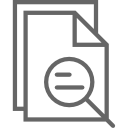
Quick finder
Go to any file or bookmark within keystrokes
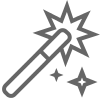
Item finder
Navigate to any item
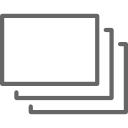
Multi-select
Manipulate multiple items at once
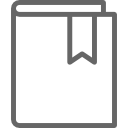
Bookmark
Bookmark anything for super fast access
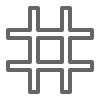
Tags
Quickly group and filter items
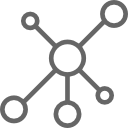
Cross linking
Conveniently link to anywhere in your Dynalist
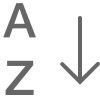
Sorting
Sort items by various properties
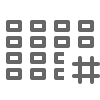
Tag pane
See all your tags in one place and sort them
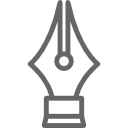
Markdown
Supports bold, italics, code, image, links, and LaTeX

Color label
Color-code anything
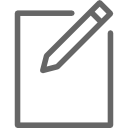
Note
Keep extra info handy in a note
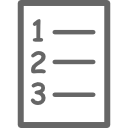
Numbered list
Number your items for easy counting
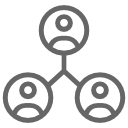
Collaboration
Work together with flexible permissions

Public list
Visitors don't have to sign up to see your lists

File attachment
Upload files up to 50 MB in size
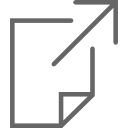
Easy export
Export to OPML, plain text, or formatted text
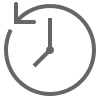
Version history
See past changes to a document and restore any version
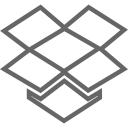
Auto backup
Get daily backups sent to Dropbox or Google Drive
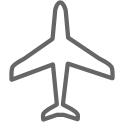
Desktop app
Access and work on your stuff even when offline
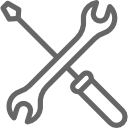
Custom shortcuts
Override the default shortcuts
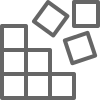
Custom mobile toolbar
Access extra options and rearrange the mobile toolbar

Themes
Choose from Dark, Sepia, Sci-Fi, Sakura, etc. All themes are free!
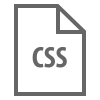
Custom CSS
Custom the CSS across all platforms